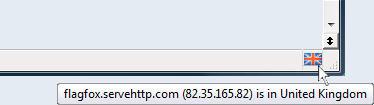Find Out a Website’s Actual Location with Flagfox Plugin!
 |
| Taken from How-to-geek |
Go to : Here
If you are using Google Chrome:
Go to: Here
You can choose where to display the flag by going to preference, you can choose where you want it to display either via address bar or status bar:
Here are how they might display depending on their location you choose:

<----The flag displayed via Status Bar
<----The flag displayed via Address Bar
What happens if server and countries doesn't match?
Hope you enjoy this post and and help us promote our blog by subscribing to us or sharing them through twitter and facebook.
Hope you enjoy this post and and help us promote our blog by subscribing to us or sharing them through twitter and facebook.
Comments are appreciated!