Have you always wanted to add in your own PDF or powerpoint document and embed it into blogger? Well now you can with Scribd!
Look below for an example of a embedded document of Microsoft word (This is used for my recent school research on Vatican City) :
Vatican City
This is how you add your documents regardless whether they are word, pdf or powerpoint and even more. They would all work.
First, create an account with Scribd: Click Here
Next, upload one of your document, it can be any of them.
Once you are done, you should see this page, click on the document name and you should see this:
See the button which I boxed? Click on it and copy the embed doc into your blog HTML as shown below:
 |
| Embed Document |
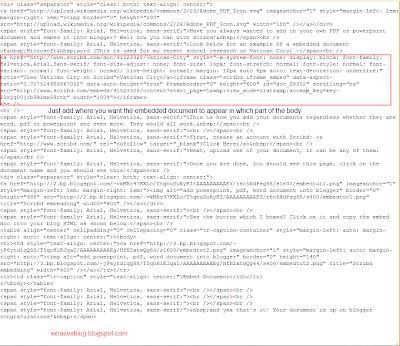 |
| HTML code |
That's all for this post, comment if you have any doubts about it. Also, remember to like our facebook page or follow us on twitter or even subscribe to us to receive the latest updates of our blog.
Some additional benefits of using this: There are a lot of people browsing Scribd for good reads. If your uploaded content has added a link back to your site and the readers likes them, they might want to visit your blog. This will result in an increase of views and visitors for your blog.
Enjoy!


















